Mobile -> Availability

The Availability settings can be found by pressing the Briefcase button while in Go Connect Mobile.
(![]() )
It's in the same place on all of the main screens.
)
It's in the same place on all of the main screens.
To change your Availability status just tap on whichever status you want to indicate your availability to your co-workers back in the office (Available, Meeting or Out of Office).
Enter your 'Absence message' and tap OK to save your settings or Cancel to discard any changes you have made.
Tap Block incoming calls to prevent calls to your office-based extension being forwarded to your mobile device. To reroute calls to your office-based extension to another number, tap Reroute incoming calls and enter the full number to forward to in Reroute destination. When both options are selected, rerouting takes priority over blocking i.e. Go Connect Mobile will try to transfer the incoming call to the alternative number before blocking it.

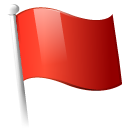 Report this page
Report this page