Mobile -> Settings -> Advanced Settings
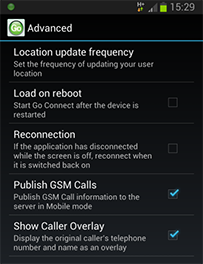
Location Update Frequency: Tap this option to open a submenu where you can select how often your user location is updated; you can select from 5, 10 and 60 minutes or never. This feature uses geo-location data from the user's mobile device to display their actual location in the Location column of the Presence window on Go Connect PC desktop clients. Setting this option to Never will disable the feature i.e. the user's location will not be displayed in the Location column. NOTE: Go Connect Server requires an internet connection for this feature.
Load on reboot: Tick this option to start Go Connect Mobile automatically when your phone reboots.
Reconnection: Tick this option to make Go Connect Mobile reconnect automatically if it has disconnected while the screen is off.
Publish GSM Calls: Tick this option to publish your GSM call state (on hook or off hook) to the Go Connect Server (only applicable in Mobile mode). Un-ticking this option means the call state is not displayed in colleagues' presence windows.
Show Caller Overlay: Display the original caller's telephone number and name as an overlay.
Click your device's Back button to save your settings and go back to the previous menu.

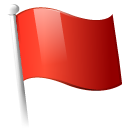 Report this page
Report this page