Mobile -> Blacklist

The blacklist works in the opposite way to the whitelist. Any numbers or wildcards you enter into the blacklist are never going to be routed through Dial Through.
For example, you might dial 901 to access your mobile device's voicemail but this will not work correctly if the call is routed through Dial Through. So, adding 901 to the blacklist ensures that calls to your voicemail are always routed through GSM. Click OK to save the blacklist contents or Cancel to discard any changes.
NOTE: The blacklist is always checked before the whitelist. Emergency services numbers do not need adding to the blacklist, they will always be dialed through GSM automatically.

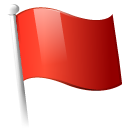 Report this page
Report this page