Mobile -> Whitelist
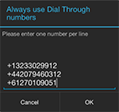
The whitelist is nothing more than a list of numbers, specified by you, which will always be routed through Dial Through.
To add a number to the whitelist, press your mobile device's Menu button while in Go Connect Mobile, then Settings, then Dial Through configuration and finally Always use Dial Through dialing.
Numbers can be entered in full individually by adding them on separate lines.
Tap the new line/return key on your Android keyboard to start a new line
( ).
).

To make things more manageable, you can also add wildcards so that any number starting with a particular code or prefix is always dialed through Dial Through. The syntax to use for wildcards is a carrot character first, then the code or prefix, then a period and then a star – it looks like this:
^code/prefix]. *
So, as the dialing code for Los Angeles is 323, you could enter ^323.* as a wildcard to route all calls to Los Angeles through Dial Through. Click OK to save the whitelist contents or Cancel to discard any changes.

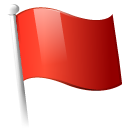 Report this page
Report this page