Mobile -> Calls
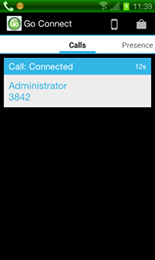
This screen lists all of the calls you currently have in progress and is designed to be used mostly while in Deskphone mode.
Holding any of the entries will open a submenu providing call control options for that call.
Answer: Answer the call.
Deflect: Deflect the call to another extension; enter the number to deflect the incoming call to into the Destination box.
When a call is connected the following actions can be performed: Hold, Hang up, Consult, Transfer and Send digits.
Hold: Choosing this will put your caller on hold; tap on the caller and tap Unhold to bring them back.
Hang Up: Terminate the call.
Consult: You can start a consultation call with one of your co-workers; just enter their number in the Destination box (the caller is automatically put on hold so remember to let them know what is happening first). You can then transfer the call to your co-worker by tapping on the person that is on hold and picking Complete Transfer. Click Cancel Transfer to end the consultation call or Unhold to speak to your caller again.
Transfer: You can transfer the call directly without consulting anyone; just enter the phone number in the Destination box.
Send Digits: Let's say you have dialed a number with an auto attendant asking you to choose one of the following options; tap on the Send digits action and send the digits from your phone to pick the desired option.

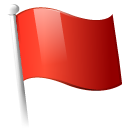 Report this page
Report this page