Mobile -> Call History

This screen lists of all of the calls made or received with Go Connect Mobile.
Callers with records in your shared Go Connect directory are clearly identified by their name and you can see which direction the call was made in i.e. incoming or outgoing; the red arrow indicates incoming and the blue arrow indicates outgoing.
To call any of the listed numbers, just tap on one. Scroll through the list by dragging the screen up if there are too many calls to see onscreen simultaneously.

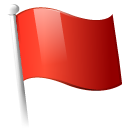 Report this page
Report this page