Master Admin Access Methods
There are three methods that the Master Admin can use to access the Master Server configuration.
Via UCConfig on the PC that hosts Go Connect Server:
- Launch Go Connect Server
- The Master Tenant is critical to system behaviour and should not be deleted*
- Enter the Master Admin username and password
- Once the Server loads its GUI, it will present you with the Master Admin options menu
Via UCConfig on another PC:
- Create a shortcut to the Go Connect Server on your desktop
- Right-click on the shortcut icon and choose "Properties"
- Go to "Shortcut" tab
- Change the "Target:" path from "C:\Program Files\Go Connect Server\UCConfig.exe" to "C:\Program Files\Go Connect Server\UCConfig.exe" hostname or IP address and click "Apply"
- Run the software
- Login using the Master Admin credentials
- Once the Server loads its GUI, it will present you with the Master Admin options menu
Via HTML (current available as beta only):
- Browse to Host Name or IP Address: 21080
- Enter the Master Admin username and password
- Once the HTML GUI loads, it will present you with the Master Admin options menu

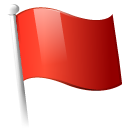 Report this page
Report this page