Access and Licensing
Once the Go Connect Server has been installed, and a "Charting" license has been applied to your serial number, go to an internet browser of your choice and enter the IP address of your Go Connect Server followed by ":21080/BI/index.htm". For example:http://127.0.0.1:21080/BI/index.htm. To check what license type you have, go to the Go Connect Server -> Classic menu -> Enterprise -> Licensing screen and scroll down towards the bottom of the page. Here you can check all license types assigned to your serial number.
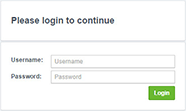
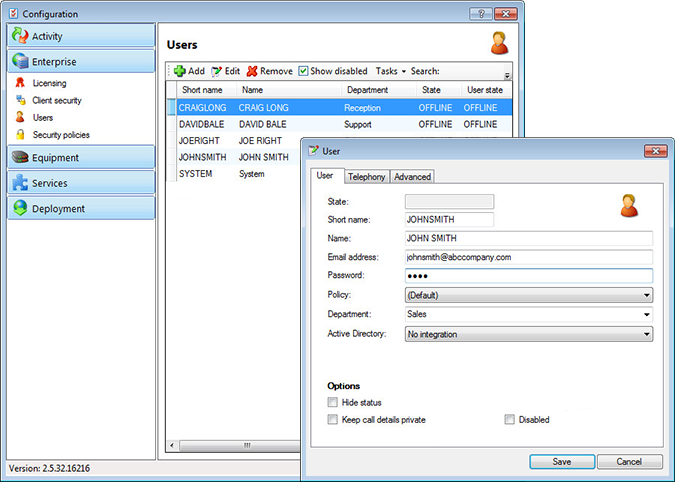

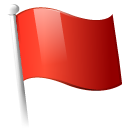 Report this page
Report this page