Mobile -> Directory
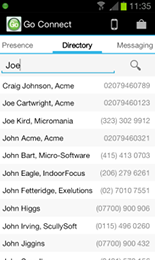
You can search the Go Connect shared Address Book on your mobile device from this screen.
Type in your search terms, tap the Search button and tap a search result to dial the number.
 )
)
If there are more results than can fit on the screen simultaneously, drag the screen up to see more results.
Don't forget that any rules which have been set up through the whitelist and blacklist will be obeyed by the Directory.
Note: This feature requires a Wi-Fi/3G data connection or better.

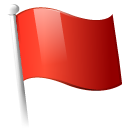 Report this page
Report this page