Enterprise -> Client Security
By default, clients on the Local Network are allowed to use simplified methods to connect to the server by either creating the users dynamically or by logging in anonymously. Depending on your organization's security policies you may want to apply login settings to each individual user (see Users section). Selecting the check boxes on this page will control the way clients can access the server and the way users are created.
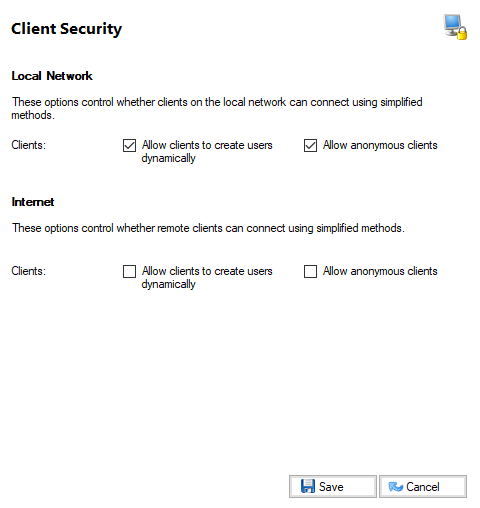
If you do not want anonymous client access or the client software to automatically create users, the check boxes should not be selected. In this case, users would need to be added by the administrator (see Users section).
Local network settings
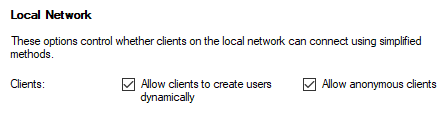
Use these check boxes to configure settings for users connected via the local network.
Internet settings
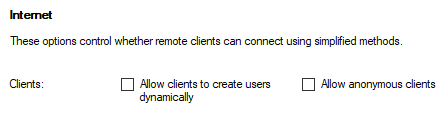
Use these check boxes to configure settings for users connected via the Internet.

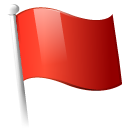 Report this page
Report this page